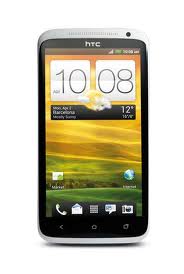 Many owners of the new HTC One X are wondering how to do a reset on the device when frozen without a removable battery. Most Android devices require a battery pull to reset the device when in a frozen unresponsive state but the HTC One X does not have a removable battery. Its actually a one line process kind of like the iPhone with its non-removable battery.
Many owners of the new HTC One X are wondering how to do a reset on the device when frozen without a removable battery. Most Android devices require a battery pull to reset the device when in a frozen unresponsive state but the HTC One X does not have a removable battery. Its actually a one line process kind of like the iPhone with its non-removable battery.
Reseting the device after a freeze is not as difficult as you would think, although looking at it would seem like an impossible task. All you need to do is follow the very long instructions below to get the device unfrozen 🙂
How to Reset a Frozen HTC One X:
- Hold the Power button for 10 seconds
- Yes, Thats all you have to do!
Why phone manufacturers decide to make devices without a removable battery we will never know since any technology will freeze at some point in its life. Also batteries tend to degrade over time (nature of the beast) so it only makes sense that they can be replaced easily by the owner of the device. In this case we personally think this was a major fail on HTC’s part and one reason the device didn’t do better that it has. The device is a solid one and one of the best in the Android lineup at this time so assuming HTC gets their heads back and releases the next device with a removable battery they would have a competitive device.
If for any reason this does not work for you then you will likely need to head on to your local carrier and have them either replace it or work some other mojo in store. Maybe there will be a few other options out there before its all over but HTC really made a mistake on the HTC One X by not making the battery removable.
























