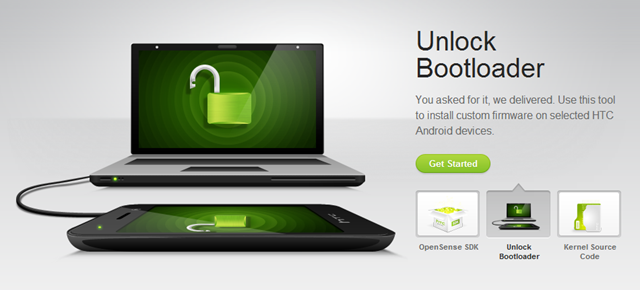Since HTC started htcdev.com we have been pleased to see ROMs availability increase for popular devices almost immediately since the average user can unlock their bootloader. This being said there is still a process that you must follow in detail to make sure the process is successful.
NOTE: Be sure that you have at least 50% battery before beginning the process. Also take note that all of your HTC One X data will be wiped so backup anything you need to keep. SDcard data will be untouched.
How to Unlock the HTC One X Bootloader:
- Install HTC Sync Software for proper drivers (Download Page)
- Download and extract fastboot files to your PC (Download Link)
- Open your web browser and go to http://www.htcdev.com and create an account (Register here)
- After you have created your account and verified your email go to the “unlock bootloader page” (Bootloader Unlock Page)
- Select “All other supported models”, then click “Begin Unlock Bootloader” page
- You should now see a popup, read it if you’d like then click “Yes”
- Next comes the legal terms, select the checkboxes and click “Proceed to Unlock Instructions”
- Next you will see some instructions which basically are telling you to turn off your phone, hold power + volume down until in bootloader mode, select fastboot via power button, and then connect your HTC One X to your PC via USB
- Go to the second page and click “Proceed to set 5”
- Go to the folder you created in step 2 and press shift and right click in a white area
- Select “Open command window here”, a command prompt and window should come up
- Type “fastboot devices” this will let you know that your One X is connected okay with proper drivers.
- Now go to the third page by clicking “Proceed to step 8”
- Follow all instructions on htcdev at this point and click “submit” when done
- You should now see “Token Submitted Successfully” on the next page and will receive an email with an unlock key attached.
- Download the “Unlock_code.bin” file within your email to your fastboot folder created in step 2
- Now open the link in the email from HTC to continue with instructions
- Go back to your command prompt and type “fastboot flash unlocktoken Unlock_code.bin”
- You should now see the Unlock Bootloader request on your phone
- Use Volume up to select yes and press power to select it
- Your phone will now reboot and do a factory reset, be patient
- Congrats your HTC One X Bootloader is now unlocked!
Let us know if you have any issues and anything else that you think may help others via comments below. Also keep in mind that this is meant for development purposes although may be required to install any custom ROM’s on your device. Also as always we are in no way responsible for the use of these instructions so be sure you know what you are doing before you begin.