If you search for Gapps for the Nook Color or how to install Google Apps or Android Market you will get some very large Gapps files but everything within these aren’t needed for all devices. In the case of the Nook Color you will not need the full Gapps for example NFC support would be useless and in most cases causes the Nook to bug out on ROM startup since there is no NFC support. You will also notice that the facial recognition unlock is gone as well, since the Nook Color has no camera this could cause issues if turned on. The file below is to install the Google Market, Talk, etc. on the Nook Color.
Make sure your Wifi is working and is connected before beginning the process below. If your Wifi has issues follow this article: Nook Color Wifi Fix on CM9
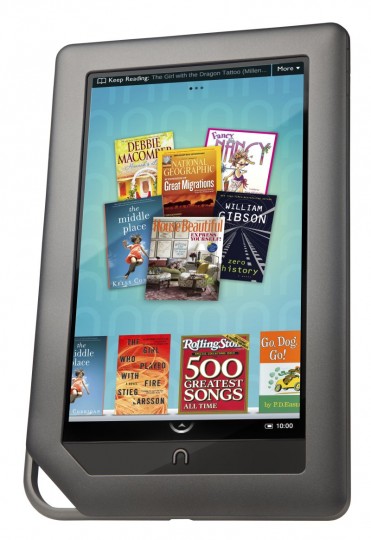 Install Google Apps on the Nook Color:
Install Google Apps on the Nook Color:
- Turn off your Nook Color and remove the SD card
- Place your SD card in your PC
- Download the Current Gapps zip (Download Link)
- Place the downloaded file in the boot partition of your SD card
- Turn on your Nook Color and hold the power button for menu
- Select Reboot into recovery Mode
- Once booted into recovery select “install zip from SDcard”
- Then select “choose zip from SDcard”
- Choose the Gapps file
- Once complete, reboot the Nook Color
- Sign in to the Market
If there are any issues with the installation of Gapps on your Nook Color please let us know so that we can adjust the instructions as needed. We have tested this and have had a flawless experience each time so this should be rather straight forward.

























Thanks for your prompt reply and link correction. Now for another question…although the above does not specifically say so, will the process above place gapps on the SD card, or, because it says “Reboot into recovery Mode,” will gapps be put on emmc? (I guess I’m a demi-noob.)
There is another article for installing gapps on the Nook after this process. Above the related posts on this page there is a link to the gapps article. Or you can just go here: https://android-advice.com/2012/install-the-google-market-on-the-nook-color-via-gapps-for-cm9/
This one isn’t working fine on my NC in that inspite of the CWMRecovery reporting the installation as successful,
1) It only displays the Google Market icon and nothing else in the apps-screen
2) The installed Google Market aps struggles to connect to the internet – takes lot of time
3) The Google Market app fails to authenticate the supplied gmail credentials,
4) After a while it simply fails displaying a message couldn’t connect with a retry button and any number of retries doesn’t work out.
Well, I successfully installed gapps and I can shop to my hearts content; however, no matter what I try to install I always get the following error message: Error Processing Purchase [DF-BPA-13]. Please tell me how I can install apps other than just what came with CM9. I even tried to install apps through the browser but although they say I will download the app nothing ever happens and the download app comes up empty.
Thank you for any and all of your help.
im having the same problem it says server roc:s-5:arc-0 not found and error retrieving
Noobie here. I downloaded the gapps zip and dragged it to the sd card. (CM9 including wifi previously determined to be working…thanks!). I inserted the card with the zipped gapps file into the nook and asked it to boot into recovery mode. It simply reboots. I never get any option that allows me to install the zipped file from the sd card. The last few lines of the boot sequence says the gapps installer can’t be found. Not sure if that is related. Help gratefully accepted.
nevermind. It seemed to download it as updates the next time I rebooted. Not sure how it happened by it worked!