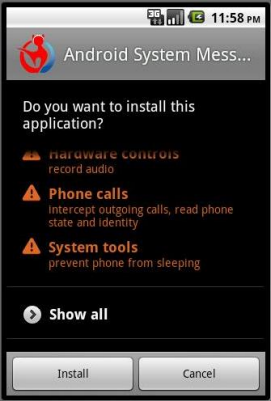 ZDnet says they have found an Android Trojan that will not only get into and steal your call logs but also records your conversations. This is another reason why all Android users should have some sort of malware detection on their device at all times. Generally you can avoid these easily by leaving “unknown sources” turned off on your device.
ZDnet says they have found an Android Trojan that will not only get into and steal your call logs but also records your conversations. This is another reason why all Android users should have some sort of malware detection on their device at all times. Generally you can avoid these easily by leaving “unknown sources” turned off on your device.
How to help Avoid Trojans and other Malware:
To Not allow installation of apps from unknown sources go to Settings -> Applications and uncheck “Unknown Sources”. Of course you can always turn it on when needed to install anything outside of the Android Market although leaving it off if you are inexperienced with the platform is good practice.
What this Trojan does to your device:
When the trojan is downloaded to your device it asks for permissions such as hardware controls, phone calls and system tools. What the trojan will do if you accidentally accept it is access the .AMR files stored in the MicroSD card where the phone stores conversations. These conversations can then be accessed remotely by people that you don’t want to have them for purposes unknown (we are sure not good).
Always look at what your phone is asking before installing anything especially if you didn’t know you were installing something.Android
























