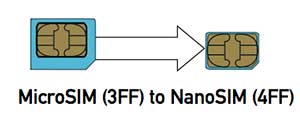 The new Google Nexus 6 by Motorola is a huge phone but they have changed the SIM card slot to make it even smaller from a Micro SIM to a Nano SIM. They saved even more space than they did in the Nexus 5 although this is causing problems with those that even own the previous Nexus 5 as the SIM card does not fit.
The new Google Nexus 6 by Motorola is a huge phone but they have changed the SIM card slot to make it even smaller from a Micro SIM to a Nano SIM. They saved even more space than they did in the Nexus 5 although this is causing problems with those that even own the previous Nexus 5 as the SIM card does not fit.
You can always take your SIM to a carrier store and have them replace it by transferring your number to a new Nano SIM but its pretty easy to do yourself. In some cases the carrier will charge for the new SIM and you have to make a trip to the store. You can also buy a SIM card cutter from eBay but why buy something you may only use one time.
IMPORTANT: Take your time as once you cut the card down there is no going back. This said if you mess up your right back where you started and just need to head to your carrier store to have them do it.
Convert your Micro SIM to a Nano SIM DIY Instructions
STEP 1: Print your cutting template
The cut down is a simple process and can be done by eyeballing and should work just fine although a template may be easier for most. The template will also make sure that you cut it perfectly and avoid making it too small to fit into your new phones Nano SIM slot snug. The template will ensure that you get it done right the first time without sweating the process. (Micro SIM (3FF) to Nano SIM (4FF) card Template)
NOTE: Make sure you print the template full size and not reduced or blown up or you will run into issues.
STEP 2: Trace the template to create lines on your Micro SIM
Place your Micro SIM on the template so that it is setting in the outline matching you cards size to verify that it is the correct card to convert from. Once you have done this you can stick it in place using a double sided tape of any kind to be sure it does not move. Use a ruler or any other straight edge to trace along the template across your SIM card with a thin pen or marker.
NOTE: You will be cutting some of the gold off the SIM card, this is ok and will not hurt the SIM card as only the center part is read.
STEP 3: Cut Your SIM card along the lines you created
Take your time and cut slowly to avoid damaging the card, its small so even at your slowest it won’t take long. Be sure to use a very sharp pair of scissors or a razor blade to get clean smooth lines so that it fits into your new phones Nano SIM slot cleanly. Again don’t worry about damaging the chip as the small square in the center is all that is actually read (follow the template and you will be fine).
Final piece of advice
If you notice that tour new Nano SIM is rough around the edges or isn’t quite fitting into the Nano SIM card slot on your device take a small piece of sandpaper (or just use your finger nail) and smooth it out slowly by hand.
























