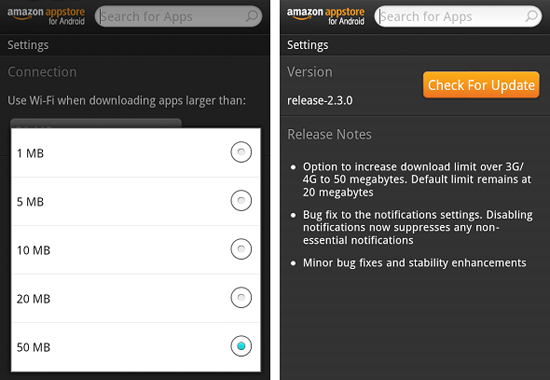This month Amazon has updated their Android App Store to allow users to turn off notifications. Although we have all noticed that the update really didn’t work and notifications are still rolling in. It seems the options were there but even when you told it not to send notifications they would completely ignore the setting and send them anyway. Amazon has now fixed the notification bug with version 2.3.0 along with increasing the download limit over network connections to 50MB. For those of us that have daily use devices that have unlimited data its a nice feature to have.
Amazon App Store Version 2.3.0 New Features:
- Option to increase download limit over 3G/4G to 50 megabytes. Default limit remains at 20 megabytes (easily changed in the apps settings.
- Bug fix to notifications settings (for real this time). Disabling notifications now suppresses any non-essential notifications.
- Minor bug fixes and stability enhancements.
Most of you by now should have received the popup when opening the Amazon App Store to update to the new version. If for any reason you don’t receive the update when opening the app you can manually get it by opening the app, going to settings, version and update notes, check for updates. Once you update you will have to go into the setting and re-disable notifications as well as changing the default 20 mb download over 3g/4g limit to the 50 mb download limit if you choose to do so.
If anyone notices any notifications after this update please let us know as we would like to know the device you are using and also make sure that you are using the updated Amazon App Store as well. The last version did seem to work for some devices but this one promises to work on them all.