With the release of the Galaxy Nexus today so are the instructions to unlock it’s bootloader. You don’t need to hack the bootloader to unlock it all you have to do is follow some rather simple instructions. The method below requires a Windows based PC and the Android SDK but should prove to be easy for almost anyone.
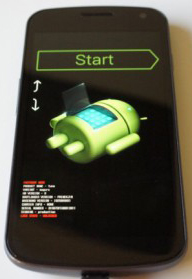 Unlock the Galaxy Nexus Bootloader:
Unlock the Galaxy Nexus Bootloader:
- Install the Galaxy Nexus Drivers (Download Link)
- Install and setup the Android SDK on your PC
- Place fastboot.exe in your SDK/Tools directory (Download Link)
- Make sure that the AdbWinApi.dll file is also in the Tools Directory
- At this point adb.exe, fastboot.exe and AdbWinApi.dll should be in the same folder
- Turn on USB debugging on your Galaxy Nexus
- Plug your device into the PC via USB
- Navigate to your SDK/Tools folder on your PC
- Hold Shift and Right Click “Open command window here”
- In the command window type “adb reboot bootloader” press enter
- Wait for the device to reboot into the bootloader
- Type “fastboot oem unlock” press enter
- Use the volume keys to select yes and power button to select
- The bootloader is now unlocked and will reboot
After unlocking the bootloader you have full control over your Galaxy Nexus. You will also still get OTA (over the air” updates with the bootloader unlocked so no worries there. Please let us know if you have any questions or run into any issues along the way.

























I am stuck in the windows prompt screen at
Any input on what might be going wrong?
It looks like part of your question is missing. Where exactly are you stuck (step number) and what is happening?
The correct drivers have been added above as step 1 for the Android SDK to recognize you device correctly. Try those and then let us know where you stand from there. If you still have an issue we have post the stock image files today in the article (Galaxy Nexus Factory Images) to recover your Factory ROM.
Any chance this will be do-able using the Mac or Linux SDK?