If you have a Nook Color and don’t want to install Android 4.0 Ice Cream Sandwich over the stock ROM then you can install CM9 on an SD Card and run ICS from that. The instructions to install CyanogenMod 9 on an SD card is a very simple process, does not require root, and sows not effect the Nook Color stock ROM.
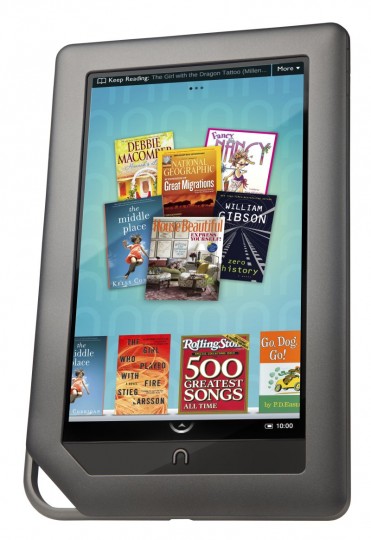 Install CM9 on the Nook Color using SD Card:
Install CM9 on the Nook Color using SD Card:
- Download Win32DiskImager (Download Link)
- Download generic-sdcard-v1.3-ICS-large.img.zip (Download Link)
- Unzip Win32DiskImager and run the EXE file
- Click the blue folder icon and select the image file
- Under Device select your SD card
- Click Write to write the image
- Eject the SD card and plug it right back in
- You should now see a partition named “Boot”
- Download the Latest CM9 Nightly (Download Link)
- Copy the CM9 Nightly onto your SD card on the “Boot” partition
- Plug the SD card into your Nook and turn it on.
- The image on the sd card will install and the Nook will turn off
- Turn the Nook Color back on and enjoy CM9 from SD Card!
If you cannot connect to WiFi Go here to fix it:
https://android-advice.com/2012/wifi-not-working-running-cm9-on-nook-color-sd-card-fix/
After Installing CM9 to the SD Card you probably want the Google Market. To get the market and other Google Apps follow this article:
https://android-advice.com/2012/install-the-google-market-on-the-nook-color-via-gapps-for-cm9/

























When I click on the download link in step 9 above, it takes me to the same link as in step 2. I have refreshed and opened the AndroidAdvice web page twice and I am taken to the same (?error) link. Is this an glitch (?) as the zip file has the very same name and is the same size.
I apologize, for whatever reason the file was replaced when uploading … I am currently uploading the correct file. Please allow 30 minutes from the time of this comment before you try to download the file again. I am currently at a coffee shop and the upload speed is pathetic. Again I am sorry that the wrong file was attached to step 9 and thank you for bringing it to my attention.
When my nook boots with ics it stops looking for a file starting with updatei-cm and ending in .zip. No matter what I try with “nightly build” files it will not go any further,
When you download the cm9 rom rename it to update.zip and put it on the card and it will find it and install properly
Hello I was wondering do you unzip the file and put it the files on the Sd Card are just put the zip file on the sd card.
Just put the zip file on your SDcard
Do I have to leave the sd card in the nook or can I remove it and CM9 still work????
When the SDcard with CM9 installed on it is in the Nook it will run CM9. If you remove the card the Nook will boot into the stock system. (be sure to turn off the nook before removing the SDcard)
It’s micro SD, not SD. I just wasted 15 minutes on this.
I tried to instal cm9 to run from the memory card as you have said and it says “unfortunately set-up wizard has stopped.” How do I get past this? CM7 worked great though so thanks.
Oh and I’ve tried nightly builds, encore too. Nightly build keeps turning off the nook and then when it restarts its back to Penguin screen and it cuts off again. I even placed “update” in front of the file name. Thanks for your help.
Umm i still have a problem with step 9 it also downloads the data from step 2 when will you fix this please reply.
After I hit run WinDiskImager…this error message pops up:
An error occurred while querying the properties.
This usually means something is currently accessing the device, please close all applications and try again.
Error 1: Incorrect function.
Then it opens the box for the Imager.. but when i click the blue folder..there is nothing to select, the folder is empty??
I have a nook color 1.4.3 and it does not seem to work after following all the instructions above this page. Any advice?
When I reboot nook at step 11, I get multiple screns full of mmcblk error -110 and no install, just shuts down ? Using a 32GB SanDisk MicroSD.
I just updated to CM9 and everything seems to work fine except when I plug in my usb cable to the computer, I no longer get a prompt from the Nook to enable USB tethering, so no side loading nook books or music. Any help will be appreciated
Thank you so much! Great tutorial, it took no time at all to get it working on my NC. I really like CM9, it’s much smoother and faster than CM7. I didn’t upgrade from CM7, I just used a fresh microSD.
I had one minor issue, the version of gapps at the link provided wouldn’t complete setup on my device. I ended up using this version, it’s supposed to work well with CM9 and I’ve had no issues so far:
http://rootzwiki.com/topic/18680-how-do-i-install-market-of-a-fresh-cm9/
Everytime i re-insert my sd card @ step 7, my computer tells me i need to format the card…? Thanks
I am trying to install this with ubuntu 12.10 I have an image writer but when I try to flash the card it gives me an error everytime. I have tried it with cm7 and cm9…is there another walk through that can be done with ubuntu or a different way to do it? Thank you in advance.
When I write the image on to the sdcard, no separate partition titled Boot is created.