Right now one of the most popular phones around is the HTC One X and the most popular Android custom ROM is and always has been CyanogenMod. Now you can get CyanogenMod 9 on the HTC One X. At the time of this article the HTC One X running CM9 still has a few bugs but is a great ROM just the same. With the release of the HTC One X kernel source recently and HTC’s overall customer satisfaction when it comes to allowing the dev community access to bootloaders the CM9 ROM on the HTC One X should be flawless before long.
At the time of this article the HTC One X running CM9 takes a while to connect to 3G and does not support Wi-Fi and camera. This being said if your interested in the CM9 ROM here is how you do it.
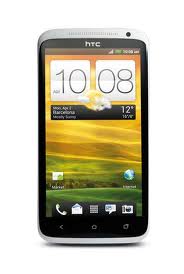 How to Flash CM9 on the HTC One X:
How to Flash CM9 on the HTC One X:
- Download and extract cm_endeavoru-ota-eng.zip (Download Link)
- Connect your HTC One X to PC via USB
- Shut down the HTC One X
- Press and hold the volume down and power button
- This should now bring you into recovery mode
- Open up the command prompt on your PC
- navigate to the folder with the unzipped file from step 1
- type “fastboot flash boot boot.img”, press enter
- Be patient and wait for the process to complete
- Reboot your HTC One X
- Congrats your now running CM9!
As always we aren’t responsible for your device or the process here so do it at your own risk. If you have any issues however drop us a comment and we will gladly help as best we can.
























