Only a week after the release of the Motorola Droid 4 Dan Rosenberg has released a one click method to root it. The root method is currently only available for Windows users.
How to Root the Motorola Droid 4:
- Download Dan Rosenberg’s Root Files (Download Link)
- Make sure your device is in USB Debugging Mode “Settings -> Applications -> Development”
- Plug your Droid 4 into a Windows Computer via USB
- Run the “run.bat” file from step 1
- Follow on screen instructions
- Congrats your Droid 4 is now rooted!
Dan Rosenberg has put a lot of time and effort into creating this exploit and is generous enough to give it away. Please consider donating using the following link (https://www.wepay.com/donations/droid-4-root-bounty). Dan has stated that he will be donating all of the money to the American Red Cross.
Let us know if you run into any issues and again consider donating to Dan Rosenberg to help with his cause.

























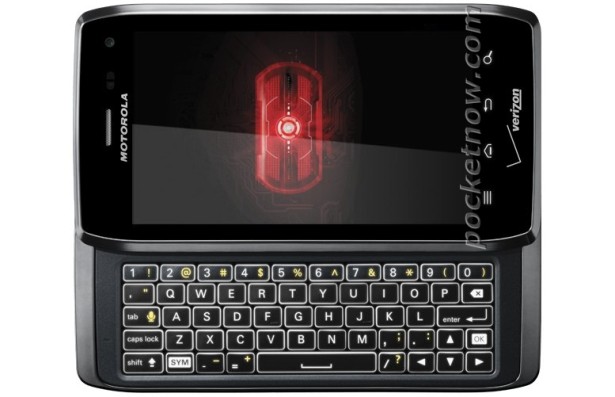
Hello I was wondering if I just got the ice cream sandwich update, will I still be able o use this method? Or will I have to wait for an updated version of the root files? Thank you for your time
I assume this root method will still work as it has with many updates to this point although I have not tested it. If it does not work it will likely just not do anything but is a judgement call. If you do decide to give it a shot please let us know how it goes. Otherwise we will try to get hold of a Droid 4 over the next few days and try it ourselves.
Ok cool thanks I’ll give this version a try and see how it goes. Once again thanks for your time
keep trying to root droid 4 says failed to copy ‘motofoil’ to data/local/motofile: permission denied. no such file or directory
and other files failed as well and phone not rooted. I have a pic of log but it won’t let me paste it here. Please help