Many people have requested a way to remove the lock screen on their Android phones. There are many phones that have less than ideal lock screens and they are more of an annoyance than an actual security feature. Its not as difficult as most might think to remove the lock screen even though in most cases there is no way to do it within Android’s setting. There are a few apps that work well on the Google Android Market at removing the lock screen.
The “No Lock” app allows you to remove the slide unlock gesture and replace it with either a button or nothing at all. If you trust your pocket to not pop the power button and unlock it for you this app will do the trick. We tried the app out and have to say that we never accidentally made any phone calls although you will need to be careful not to touch the screen when pulling it out of your pocket or you may run an app on accident.
Use the QR Code below to Download No Lock from the Google Market.
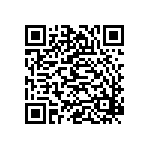
Keep in mind that this app does not work on all phones but can’t hurt to try it on your device. Those devices that the app does not work on will just make no change to the device so there is no negative to trying it even if your not sure about its compatibility. Let us know what you think of the app and if it works with your device. I’m sure that others interested in using the app would like to know if you have already tried it and if it works or not on your specific device.

























Works great on my Thunderbolt.
Works great on my Droid 3!
Works sometimes, and sometimes not on HTC desire s. It seems to disable the lockscreen when I have an application open, but when I’m on the startscreen it doesn’t always disable it.
Works great on my Bionic.
Works LG C800G
I have a Samsung Galaxy S111 and it Works fabulously