If your like me and moved from the iPhone to an Android phone you miss only a few things. One of these is the fact that when you receive a text message it just makes a noise and shows up in the notification bar. With SMS Popup, text messages popup on the screen and give you the options to delete, close, or reply to them.
While using the SMS Popup app we have noticed a few different benefits. One of the features that we found useful is the fact that when your on your device running an app that goes full screen texts pop over the screen. This allows you to close it out or answer it without leaving the app your currently in.
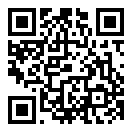
- convenient popup window on incoming message
- quickly reply, delete or close the message
- built-in “quick reply” for even faster messaging directly from popup window
- have your messages read to you using text-to-speech
- reply to messages using the system voice recognition
- customize notifications including sound, vibrate pattern, LED color (if available) and notification icon
- also customize notifications for individual contacts
- setup notification reminders (repeating notifications if you miss the first one)
- optional privacy mode to hide sender name and message contents
UPDATE: After using the SMS Popup app for a while I decided that I like it better than the native SMS notifications that I generally get on other devices and now actually have this one on my daily use device. Those of you that have been using it for a while I would love to hear how you like it. There are others like it but this one seems to be the best so far.
























