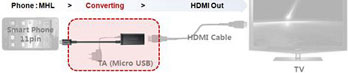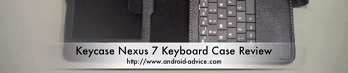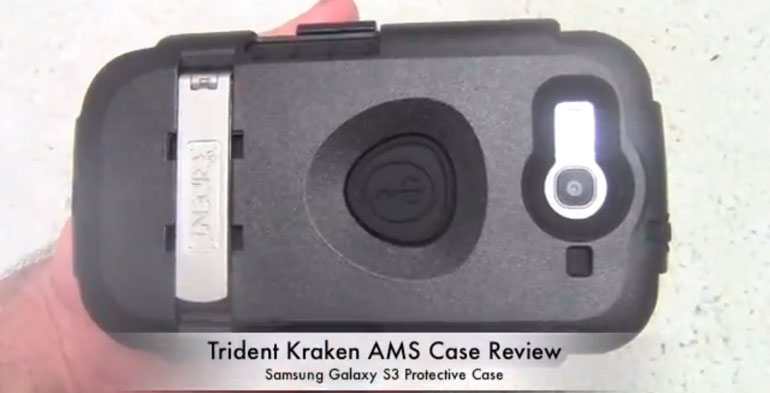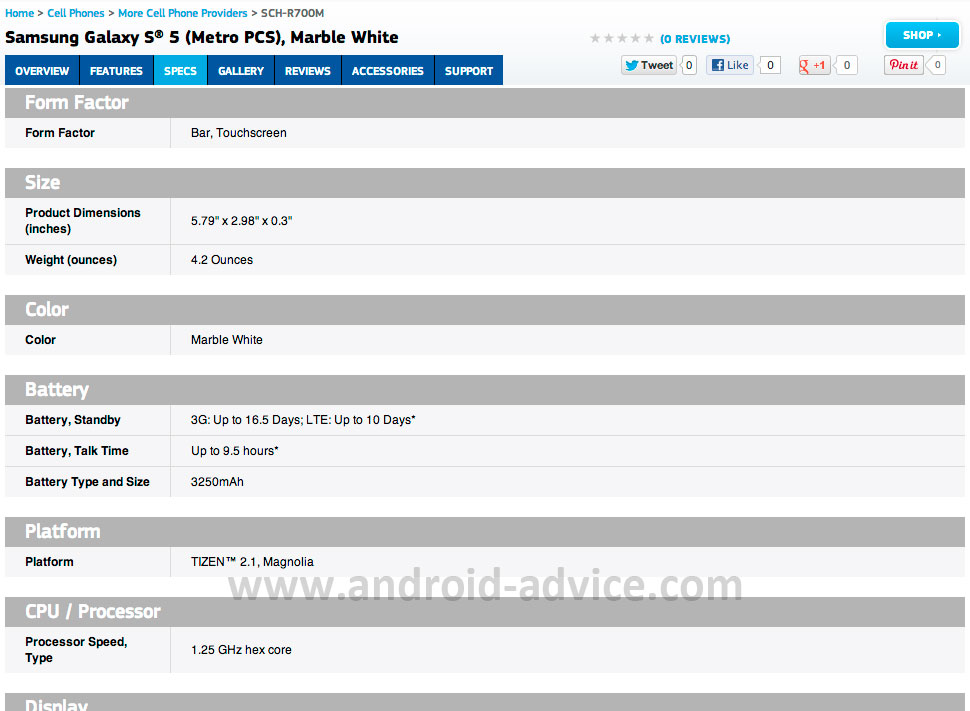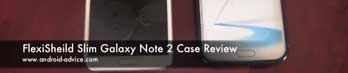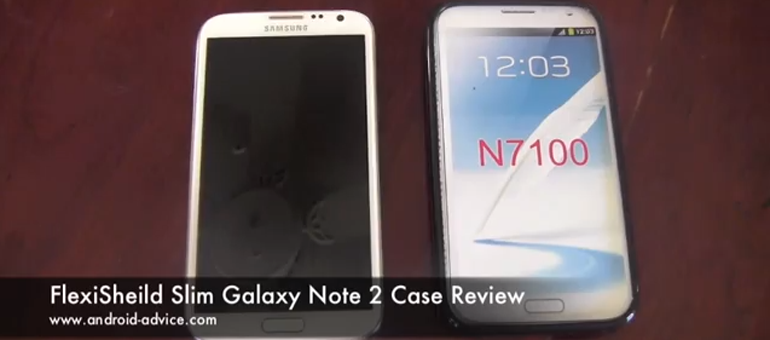The Samsung Galaxy S4 MHL 2.0 HDTV HDMI Adapter allows you to mirror your phones screen on any HDTV with an available HDMI port. This is a very easy to use accessory that supports not only the Galaxy S4 but also the Note 2 and S3. Also the HDTV adapter is an official Samsung accessory which give the satisfaction of a high quality and stable adapter.
The Samsung Galaxy S4 MHL 2.0 HDTV HDMI Adapter allows you to mirror your phones screen on any HDTV with an available HDMI port. This is a very easy to use accessory that supports not only the Galaxy S4 but also the Note 2 and S3. Also the HDTV adapter is an official Samsung accessory which give the satisfaction of a high quality and stable adapter.
How does the MHL 2.0 HDTV HDMI Adapter Work?
Quite simply the adaptor is a small cable that allows one side to plug into your Galaxy S4 or other compatible device and the other side allows an HDMI cable to plug in. You can also plug your charger into the adapter to charge your device while its being used but is not required for the accessory to work. Plug in your phone, then plug in a normal HDMI cable and turn your phone on and watch your screen mirror onto the TV.
Galaxy S4 MHL 2.0 HDMI Adapter Design
The HDMI adapter is a short cable that can easily be stored in your pocket or any carrying case with other accessories and comes in white. One side is a normal mini USB and the other side is a little larger to allow an HDMI cable to be plugged in as well as a mini USB on the side for optional charging. The optional charging is a great feature as if you don’t want to plugin you don’t have to and it will pull power directly from the HDMI through the TV.
Galaxy S4 MHL 2.0 HDMI Adapter Performance
We really have nothing negative to say about the adapter as it functions flawlessly with very little room for error as seen in the video below. The quality that is mirrored from the device is full HD and seems to be as crisp and clear as the phone itself. We tested it with Netflix and found the video quality to be better than what we get from any of our Google TV boxes. The sound is controlled from the device itself with absolutely no lag in video or sound quality.
We have been using this accessory for a week now and actually took it on vacation with us over the last several days watching Netflix and using chrome through it without any issues. We would recommend this accessory to anyone looking to mirror their Galaxy S4 on their TV. If you are looking to get the adapter or already have one please let us know what your thoughts our on it via comments below.
You can order the Adapter below:
http://www.mobilefun.com/38702-samsung-galaxy-s4-mhl-20-hdtv-hdmi-adapter.htm