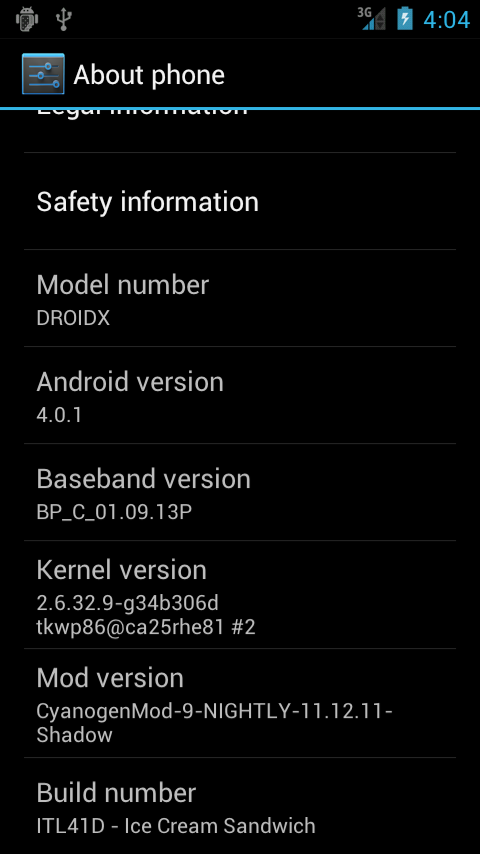Many users of the Transformer Prime have complained about the locked bootloader on the device and Asus has announced they will release a tool to unlock it. The official statement came from Asus stating that the bootloader was locked due to provider requirements for DRM client devices to be secure.
While not the first time a tool has been released officially by a manufacturer to unlock its devices bootloader, it is nice to see Asus join the club. They have said that the tool is in the works and that an unlock solution will be available soon. This unlock tool when available will however stop a user from being able to use apps like Google Video and other applications that require the security feature
The official statement is as follows:
Regarding the bootloader, the reason we chose to lock it is due to content providers’ requirement for DRM client devices to be as secure as possible. ASUS supports Google DRM in order to provide users with a high quality video rental experience. Also, based on our experience, users who choose to root their devices risk breaking the system completely. However, we know there is demand in the modding community to have an unlocked bootloader. Therefore, ASUS is developing an unlock tool for that community. Please do note that if you choose to unlock your device, the ASUS warranty will be void, and Google video rental will also be unavailable because the device will be no longer protected by security mechanism.