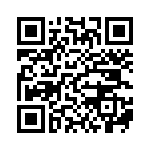Best Buy posted on their website last night that they were now selling the HTC Flyer for $99. They sold out online and this morning there was a line outside of the Best Buy near me, everyone trying to get one of course. There was nothing posted outside and they let us all in knowing what we were looking for.
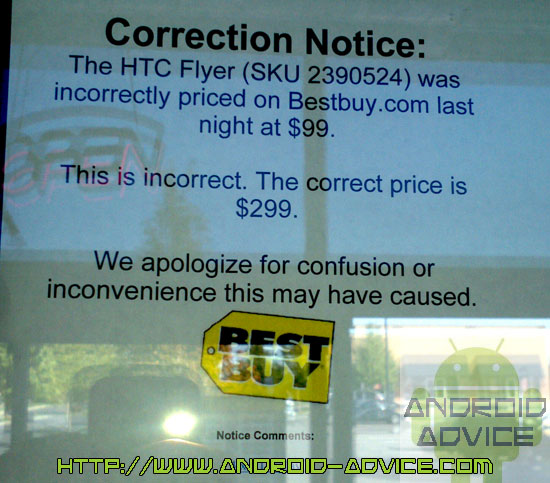
Once inside the Best Buy located at 14125 River Gate Pkwy Charlotte, NC 28273, the store Manager Christopher waited for everyone to get in the back of the store where the tablets were located to tell us that the price was wrong. On top of this the image you see above was not posted on the outside window, it was in the store on the second window after your in.
I have a real issue with Best Buy waiting to try and up sell before letting anyone know the error. Mistakes are made but this was a blatant attempt to get people into the store. Also keep in mind that Best Buy has stated that they would have it fixed online at 12:00 Central time meaning they are waiting until all stores are open. Does anyone else see that the lines will be outside the last opening store at 10:00 West Coast time before they fix it?
I have no problem with mistakes but I do have a problem with flat out waiting to tell people so that they can up sell. They did end up selling the HTC Flyer to some people in the store at the $299 price that were waiting to get it for $99. I did however talk a few people into walking out and avoiding Best Buy’s little scam to get people in the store.
We contacted Best Buy in regards to the mistake they made and this is the response we received:
We appreciate you contacting Best Buy and allowing us the opportunity to
respond.We recognize that the temporary HTC flyer mispricing was a problem for
you and other customers. While we corrected it online as quickly as
possible, our communications to our 1,100+ stores were delayed. That’s
certinaly our fault and we’re looking at ways that we can get to our
stores even faster when good – and not so good – developments occur. We
really appreciate your loyalty to Best Buy and hope we don’t disappoint
you in the future.Thank you again for contacting us and making us aware of your
experience. I regret and apologize for any inconvenience we may have
caused. We hope you return in the future for a much more enjoyable
experience.My best,
Jill Nezworski
Senior Executive Resolution Specialist/