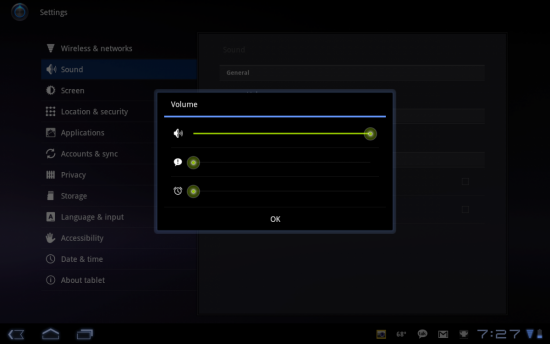Commonly used terms when flashing an Android Devices firmware or installing custom ROM’s are odex and deodex. Many users that are novice at best when it comes to Android terminology may find these terms the roadblock to customizing their devices. Since we are here to try and help you understand your Android devices a little better here is an explanation of each of the terms.
What is an Odex file?
Applications for Android devices come in a format with the extension .apk. These applications contain certain .odex files whose primary function is to save space. These .odex files are compiled to preload part of an application on boot so that it can increase speed. When an application is Odexed its hard to hack because part of the application is already loaded somewhere else.
What is Deodex?
When an application is Deodexed it is basically repackaging the APK so that they are saved into classes.dex files. Then when this application is saved it is all in one place which means a modified APK will not conflict with other areas where odexed files reside.
In easy to understand terms the odexed applications load from multiple locations making it hard to modify and deodexed applications are like self sustaining files in one location. What these help developers do is make changes to an app or apps that would otherwise be too difficult to find otherwise. When using methods to odex and deodex you will need to know what your doing because you risk damaging the packages and making the apps unusable.
If you are just your average user you will never have any need to use either of these terms although when rooting your device you may hear them and now you know what they mean. Once someone has created a root method or shared a hacked app it wont matter what they did with it before hand so don’t stress these terms.