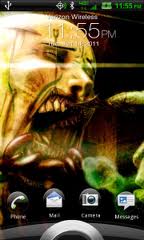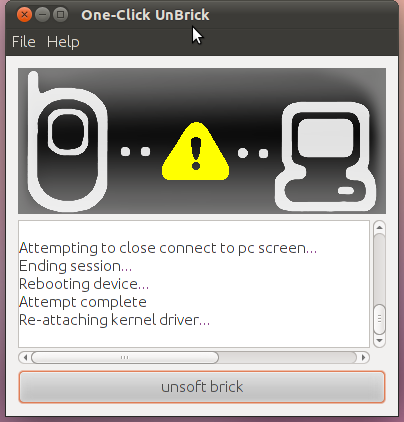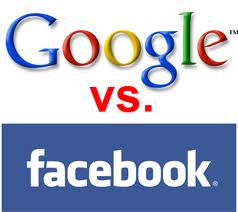
Google+ Circles vs Facebook Friends List:
Facebook doesn’t encourage grouping friends although you can still create groups using their list feature. This is not as easy as googles drag and drop interface. Google Plus has introduced a whole new concept of grouping made easy using their html5 drag and drop interface. Google Plus easily wins in this fight.
Google+ Hangout vs Facebook Video Calling:
Recently Facebook has partnered with Skype to introduce their new video chat feature. This new feature allows leaving video messages however doesn’t support Linux or group chatting. Google Plus allows group chatting with up to 10 people with focus automatically going to the person speaking. Google Plus allows video messaging and supports Windows, Mac & Linux. Again Google Plus wins.
Google+ Huddle vs Facebook Chat for Mobile Devices:
Google Plus Huddle is a text chat app for movie devices with no limit on group size (that we are aware of). There is also the availability of Gtalk on desktop browsers. Facebook has no chat feature included in their mobile app although they do have XMPP or Jabber protocol to allow creating custom chat applications for mobile devices. Although Facebook has the ability to be head to head with Google Plus in this category, standard function goes to Google+.
Google+ Location vs Facebook Places:
Facebook does not allow you to share location information directly from your wall and is limited to some countries while Google Plus has one click sharing with your friends. Again Google Plus seems to win.
While Google Plus seems to win in all of the major categories there are a few things that Google Plus still has yet to implement that Facebook has.
- Facebook Business Pages
- Facebook Games
- Facebook Questions
We know its only a matter of time before all of these features are added to Google+ seeing as the business page concept is already in testing and available to a select few businesses already.