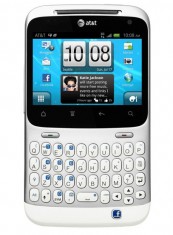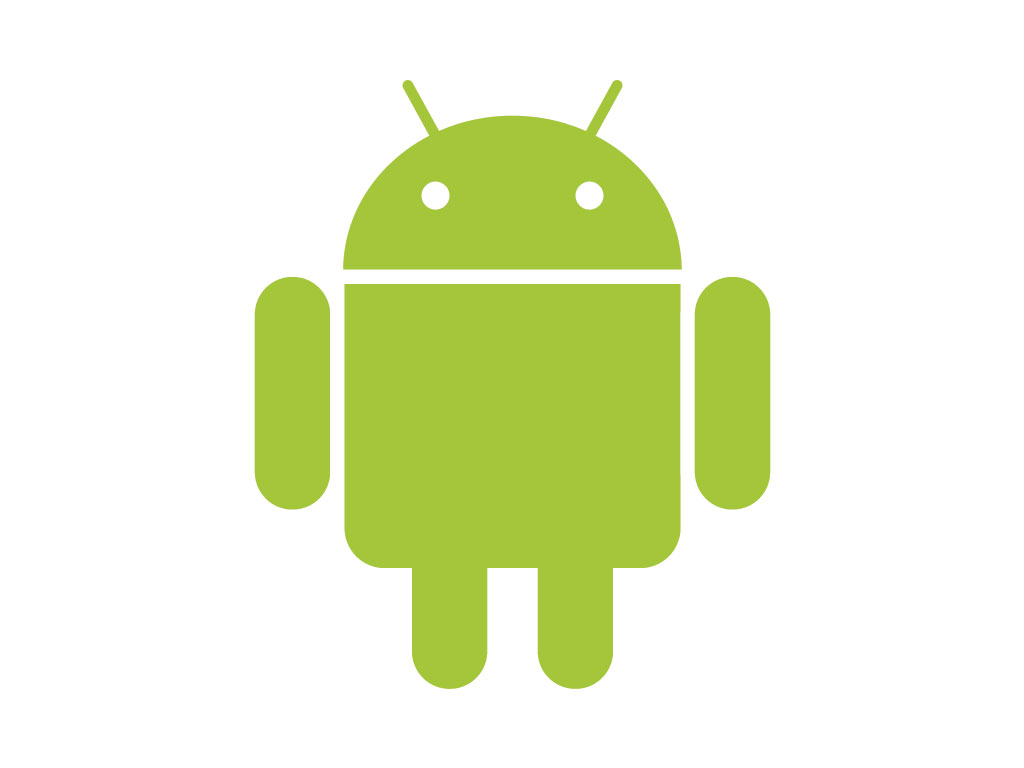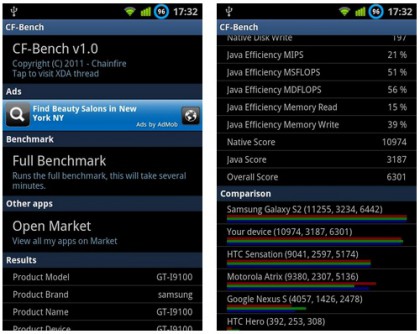Verizon on July 7th will be introducing a tiered data plan according to an email from a Verizon regional VP. The e-mail was as follows:
The Next Generation of Data Pricing – Our Evolution Amidst an Industry Revolution
June 20, 2011
Greetings team, it’s [redacted], your Area Vice President of Marketing and Sales Operations. As we approach the summer solstice, I wanted to reach out to the team and overview what I believe represents a significant and exciting evolution around how we package data solutions to our customers and the marketplace.
The Revolution is Upon Us…
In what has been a year of amazing performance by the [redacted] Area including company leading year-over-year churn improvement, successful introduction of the iPhone 4, strong post paid gross and net adds and industry leadership in launching our 4G LTE network; we find ourselves entering into a period of transformational innovation within Verizon Wireless and the wireless industry as a whole.
Our ability to out execute and deliver upon the promise of The Credo everyday has allowed us to maintain the industry leadership. At the same time, accelerated market expectations coupled with the introduction of many emerging solution categories has created new opportunities for us to meet and exceed the needs of our customers.
Data Pricing Evolution…The Present
Our legacy data pricing structure was designed to address a somewhat different customer need profile than what we are seeing and can expect in the future.
Consider this. Data usage has more than doubled over the last three years. Consumers and business users alike are doing more and more with their mobile devices. The notion of “send and end” has migrated to “managing multiple aspects of one’s lifestyle through mobility.” Whether it’s social media (85%+ of Smartphone users), mobile internet (88%+ of Smartphone users), or email/applications (71%+ of Smartphone users), this usage has one thing in common—dramatically increased demand for data and media consumption.
As a result, we are evolving our approach around how we package our data solutions and pricing to our customers. Coming soon, Verizon Wireless will move from our existing pricing format to a structure designed to allow customers to choose the right data solution that best aligns with their needs.
The Value Benefit Equation…
With the new usage based pricing plans, the vast majority of our customers will be able to enjoy their typical level of data consumption for the same value that they outlay today. Additionally, for those who have greater requirements for data, we will have solutions that they can tailor to their unique needs.
Perhaps more importantly, given our strong desire to continue to provide enhanced capability and value to our customers, the new data pricing will apply to both our 3G AND 4G LTE networks. So in essence, for those customers in our ever and rapidly expanding 4G LTE network coverage footprint, users will gain the benefit of the fastest and most advanced 4G LTE network in the U.S. all for the same usage based value. More speed. More functionality. Same value.
Let’s Do What WE Do…
Our expectation to extend our market leadership will be largely dependent on our demonstrated ability to “operationalize” in the face of an ever-changing environment. The successful launch of our new data pricing solutions represents a key milestone in our continued march to excellence.
Over the next few weeks, you will be receiving much more insight, information, and learning opportunities around this significant evolution in how we provide our industry leading best solutions, to the right customer, that best satisfies their needs.
I have every confidence in our ability to execute this flawlessly because it is the Verizon Wireless and South Area way. Our customers expect and deserve nothing less.
To paraphrase a quote from a favorite cinematic masterpiece of mine from the 80’s, Top Gun, “Verizon Wireless is engaged. The South Area has the lead…” Let’s do what we do.
As if Verizon wasen’t already expensive enough they are gonna milk everyone just a bit more. I can agree that they have one of if not the best cell service of any provider out there. Although, they are one of if not the most expensive and now they have found another way to bend everyone over again.