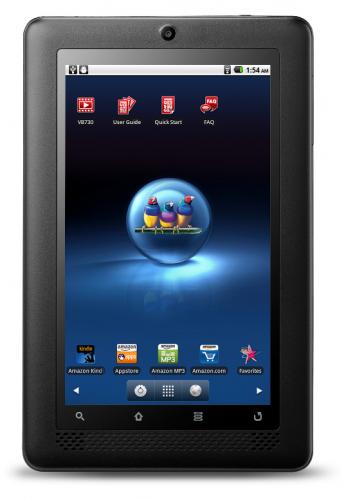Viewsonic has announced the release of the Viewbook 730 7 inch Android Tablet their most cost effective 7 inch Android tablet to date. This is more of a multi-purpose eReader and will compete with the Nook Color more so than the Flyer or Galaxy Tab.
The ViewBook 730 tablet features:
- Android 2.2
- 1GHz CPU
- 8 GB internal memory
- microSD card support
- 1080p playback via an HDMI out port
- VGA front facing camera
- uses a stylus
- Amazon Appstore and Adobe Flash 10 preinstalled
The ViewBook will be available the end of June with an MSRP of $249.99.
Press Release Below:
ViewSonic Changes the Face of Tablets
New ViewBook® 730 Tablet Is a Fully-Featured Low-Cost Powerhouse
WALNUT, CA–(Marketwire – Jun 6, 2011) – ViewSonic Corp., a leading global provider of computing, consumer electronics and communications solutions, today expanded its tablet offerings with the launch of the ViewBook tablet line and new ViewBook 730.
Designed for the value seeker who doesn’t want to compromise on features, the ViewBook 730 makes it easy for anyone to make multimedia mobile. This Android™ 2.2 OS tablet combines a fast and powerful ARM® Cortex-A8 1Ghz processor with Wi-Fi® and Bluetooth® support in a convenient 7″ form factor. Whether experiencing 1080p video playback via the HDMI connection, or engaging in video chat and conference calls using the integrated front VGA camera, the ViewBook 730 is the ideal tablet for staying connected and enjoying all the exciting possibilities of digital media content on the move.
With its RiteTouch technology, the ViewBook 730’s high-resolution 800×480 LED backlit screen serves as a great tool for pen writing. Whether taking notes in the classroom, highlighting excerpts within a novel or textbook, or working on art projects with the pre-installed Sketcher® app, the included stylus and RiteTouch make it easy to write directly on the screen of the device, swipe across content and scroll through emails.
Fully integrated with the Amazon Appstore, the most popular games and entertainment have already been installed: from Twitter, to Amazon’s MP3 music downloader, shopping on Amazon.com, plus YouTube and Mediafly, along with Amazon® Kindle™ software for industry-leading eBook reading.
“In the tablet marketplace, there are plenty of solutions to choose from,” said Michael Holstein, vice president of business development, ViewSonic. “We recognized a need for a tablet device that offers users an excellent multimedia experience with a very affordable value proposition. From the pre-installed Amazon Kindle eReader to full Amazon app integration and Flash 10.1 support, our new ViewBook 730 enables consumers to do all the fun things that they want to do on a tablet without the added cost for features they don’t need.”
In addition to an ample 8GB of memory, the ViewBook 730 offers up to an additional 32GB of storage capacity via the microSD card slot. Teamed with a long-lasting battery for up to 8 hours of use per charge, consumers can bring all their favorite multimedia content with them wherever they go. For added convenience and functionality, the ViewBook 730 offers ViewSonic’s AirSync technology to ensure that tablet owners will receive over-the-air device updates as they are rolled out, from feature add-ons to software updates. The ViewBook 730 will be available at the end of June 2011 for an ESP of $249.99.