 The Armourdillo Hybrid Protective Case for the Google Nexus 5 is a rather slim looking case with a rigid design and mid range protection. One good feature of the Armourdillo case is the fact that it has a kickstand that closes flush against the back of the case when not in use. This is the first time we have done a hands on with any cases in this series and like its unique design and ease of use.
The Armourdillo Hybrid Protective Case for the Google Nexus 5 is a rather slim looking case with a rigid design and mid range protection. One good feature of the Armourdillo case is the fact that it has a kickstand that closes flush against the back of the case when not in use. This is the first time we have done a hands on with any cases in this series and like its unique design and ease of use.
Armourdillo Hybrid Protective Case Design
The Armourdillo Hybrid Protective Case for the Nexus 5 has a dual layer design like most protective cases although instead of a smooth back like most it has a bumpy exoskeleton. This exterior does make this one of the easiest cases to hold on to as well as giving it a design that is like no other case. There is a kickstand built into the exterior part of the case that easily unfolds to allow use and closes flush with the device when not being used. The case is rather thin for a protective case which makes it feel better in your hands.
The cutouts are precise for all components and soft enough at the buttons to allow volume and power to be controlled easily. The design also allows for the Nexus 5 to easily be placed into he case and removed as needed. Another great feature for those that are interested in making your Nexus 5 stand out when people see your device are the colors provided. Unlike most cases where the exterior shell comes in different colors with the interior generally being the standard black you can get the rubber interior in of course black or, red, green, blue, or purple.
Armourdillo Hybrid Protective Case Protection
As we mentioned earlier the Armourdillo Hybrid Protective Case for the Nexus 5 has a dual layer design. This being said both layers seem to absorb impact from drops as its a rather soft case. The corners are protected by the exoskeleton as well as the polycarbonate interior adding a little extra protection to the edges. There is a raised bevel in the from to allow for face down table settings and bumps along the entire case to allow it to be set or dropped in almost any direction with the case taking most of the impact. We will mention that we actually dropped the case after our video review and the kickstand did shoot off. This being said the Nexus 5 make it through the ordeal without a scratch. The drop was unintentional otherwise we would have tried to get it on video.
Conclusion
We do have other Nexus 5 covers that we prefer to this one mostly because of its less than quality feel. Although its protection is much better than we give it credit for by making that statement since we saw it first hand protect one of our Nexus 5’s. Personal opinion now is that the bumps along the case that are certainly an added protective feature will probably collect a lot of lint, dirt, etc. We also noticed that getting it out of your pocket if wearing pants that actually fit is difficult at times due to the soft case sticking to your pocket. All this said its a very protective case and for the $17 it will set you back its a great deal and we recommend trying it for those that are interested in a low cost protective case with a kickstand.



























 face of the ingrown competition.
face of the ingrown competition.




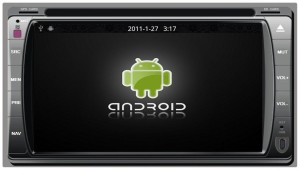 both trying to get into your cars. Both are very large and competitive companies trying to get into automotive platforms for various manufacturers. This would not only be a huge win for either company but also a huge advancement for the automotive industry and opportunity for developers to get into yet another field of development.
both trying to get into your cars. Both are very large and competitive companies trying to get into automotive platforms for various manufacturers. This would not only be a huge win for either company but also a huge advancement for the automotive industry and opportunity for developers to get into yet another field of development.
 Motorola Moto G is an affordable Android Smartphone which boasts both stylish & attractive appearance as well as decent hardware configuration. This Smartphone will be launched in more than 60 countries by 2014. According to the manufacturers, Motorola Moto G is well equipped to serve you high end features at very attractive price tag.
Motorola Moto G is an affordable Android Smartphone which boasts both stylish & attractive appearance as well as decent hardware configuration. This Smartphone will be launched in more than 60 countries by 2014. According to the manufacturers, Motorola Moto G is well equipped to serve you high end features at very attractive price tag.
 While most users will look at these drives as un-needed due to the many sharing features baked into Android there are many uses for the drives such as device backups and being able to share when there is no Wifi and Data may be over limits. The flash drives can also be used to install apps on in the event you want the added space in the same way a microSD card allows app installs.
While most users will look at these drives as un-needed due to the many sharing features baked into Android there are many uses for the drives such as device backups and being able to share when there is no Wifi and Data may be over limits. The flash drives can also be used to install apps on in the event you want the added space in the same way a microSD card allows app installs.
 The war between iOS and Android has been raging for many years now, but as someone who sits firmly in the ‘Android’ camp I have a hard time understanding how anyone could prefer Apple’s OS any more. Sure, at one time iOS was the faster operating system and many people preferred the look of it, but since Android has been sped up and refined it really wins hands-down in terms of what it’s capable of.
The war between iOS and Android has been raging for many years now, but as someone who sits firmly in the ‘Android’ camp I have a hard time understanding how anyone could prefer Apple’s OS any more. Sure, at one time iOS was the faster operating system and many people preferred the look of it, but since Android has been sped up and refined it really wins hands-down in terms of what it’s capable of.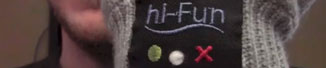
 With Winter here the cold weather is on its way so we decided to take a look at some Android accessories that would be useful in the cold. The first accessory that caught our attention was the Hi-Call bluetooth gloves created by an Italian company called Hi-Fun. These gloves are quite simply a novelty type of accessory but a lot of fun just the same. We will dive into features and usage first since thats the cool part and give our thoughts on the Hi-Call Bluetooth gloves design after since the design is a bit less impressive. Keep in mind that these are in no way handsfree as you use your hand as a phone while leaving the phone in your pocket.
With Winter here the cold weather is on its way so we decided to take a look at some Android accessories that would be useful in the cold. The first accessory that caught our attention was the Hi-Call bluetooth gloves created by an Italian company called Hi-Fun. These gloves are quite simply a novelty type of accessory but a lot of fun just the same. We will dive into features and usage first since thats the cool part and give our thoughts on the Hi-Call Bluetooth gloves design after since the design is a bit less impressive. Keep in mind that these are in no way handsfree as you use your hand as a phone while leaving the phone in your pocket.