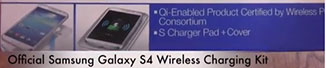We have been hearing a lot about Android 4.4 KitKat although until now only a few features here and there have been mentioned. There is an Italian blog called TuttoAndroid that seems to have gotten their hands on a Google Nexus 5 running the new Android OS. With the rumored release of the 4.4 KitKat OS in just a few days we finally have a decent sized list of features to show you.
 New Features in Android 4.4 KitKat:
New Features in Android 4.4 KitKat:
- The notification bar now supposedly has white icons and a transparent background
- Additional transparency has been added to the navigation bar and app drawer as well.
- Widgets have been removed from the app drawer and are now accessed by long press as they once were.
- Google Photo’s and Hangouts have replaced the Gallery and messaging apps
- The camera will be easily accessed via the lock screen by swiping a small camera icon
- You will now be able to add more than 5 home screens
- You can access Google Now easily by saying “OK, Google” from the home screen
Many features have changed and we are sure that the ability to quickly activate Google Now as well as the new look of Android will prove to be beneficial. Its also nice to see Google listening to the community and changing features that we once liked but had removed, back to the OS again.
Android 4.4 KitKat was previously rumored to be officially announced October 15th, so in the next week or so we will be able to see what other features have been added. Until then this is about all we can find on the new KitKat OS. We are excited to see all of the visual improvements that have been mentioned once we get our Nexus 5. Let us know if you plan on getting the Nexus 5 as well as anything you have to say about Android 4.4 KitKat.




























 Samsung’s Flexible Display Specifications
Samsung’s Flexible Display Specifications

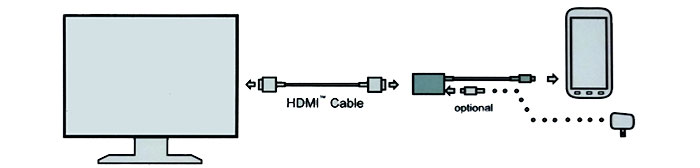
 Using the SlimPort HDMI Adapter
Using the SlimPort HDMI Adapter

 Just when you think that smartphone camera technology can’t be improved, Chinese smartphone brand Oppo released their phone this week featuring the Oppo N1 rotating camera. The camera is 13MP in both the forward facing and rear facing positions, differing from other smartphones that typically lose some image quality with the forward facing camera. If you’re worried about the rotating camera being fragile, worry no more. It has been stress-tested for up to 100,000 rotations. If you rotated it 40 times per day, you’d still get seven years of use out of it. The camera rotates 206 degrees and comes with a Bluetooth enabled remote button to take pictures from up to 50 meters away.
Just when you think that smartphone camera technology can’t be improved, Chinese smartphone brand Oppo released their phone this week featuring the Oppo N1 rotating camera. The camera is 13MP in both the forward facing and rear facing positions, differing from other smartphones that typically lose some image quality with the forward facing camera. If you’re worried about the rotating camera being fragile, worry no more. It has been stress-tested for up to 100,000 rotations. If you rotated it 40 times per day, you’d still get seven years of use out of it. The camera rotates 206 degrees and comes with a Bluetooth enabled remote button to take pictures from up to 50 meters away. There have been a number of apps released for Android designed to mimic the experience of the latest iOS 7 update. The latest is an unofficial iMessage app that functions to create an iPhone-like messaging experience on Android phones. The app does not have Apple’s blessing, though, and can pose potential security risks to those who download the software. Although it does work, it functions by tricking the Apple iMessage server into thinking the device is a Mac Mini. It requires users to enter their Apple ID credentials, which can be risky since the data is being piped through Chinese servers. Like other apps that have been released this week, such as the one that was aimed at making the Android interface look like the iOS interface, it will likely be removed from the Google Play store soon.
There have been a number of apps released for Android designed to mimic the experience of the latest iOS 7 update. The latest is an unofficial iMessage app that functions to create an iPhone-like messaging experience on Android phones. The app does not have Apple’s blessing, though, and can pose potential security risks to those who download the software. Although it does work, it functions by tricking the Apple iMessage server into thinking the device is a Mac Mini. It requires users to enter their Apple ID credentials, which can be risky since the data is being piped through Chinese servers. Like other apps that have been released this week, such as the one that was aimed at making the Android interface look like the iOS interface, it will likely be removed from the Google Play store soon.