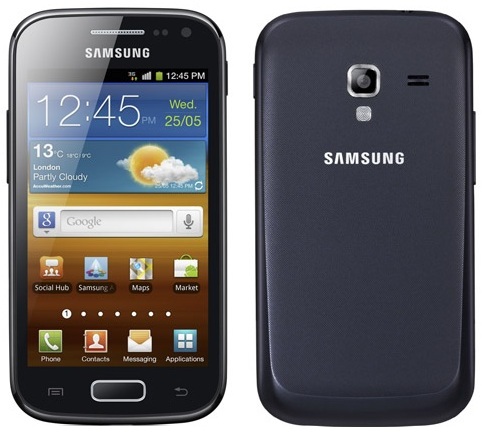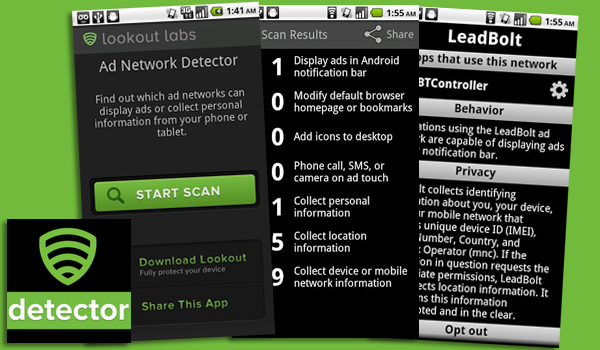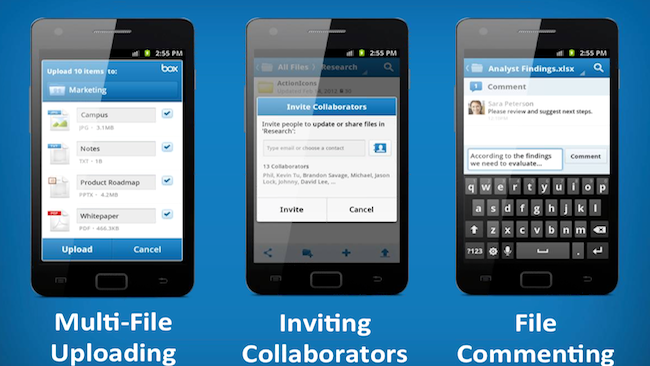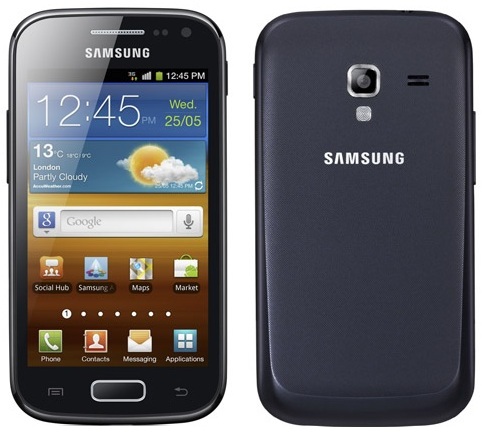
The Galaxy Ace 2 sounds like the sort of nineties space-flight sim in which you pilot a lone starfighter against waves of alien spaceships that are intent on eradicating humanity from the universe. It isn’t, as you may have guessed, but that’s no reason for disappointment. Instead, it’s the latest incarnation of Samsung’s budget smartphone, and like those nineties games, it promises hours of entertainment from a simple no-frills set-up.
The original Galaxy Ace looked a lot like the iPhone 4 and was hailed as a bold attempt to cut into Apple’s market, a gaffe that put anti-Apple consumers off the product – but this year’s incarnation bears little resemblance. The design loses the silver bezel surround – going with all-black plastic instead – and features more rounded corners. It’s not as slim as the Galaxy S2, but it’s lighter than the iPhone 4S by nearly 20g, so is still very much pocket-sized.
The Galaxy Ace 2 rocks a 3.8 inch WVGA touchscreen with improved display resolution (480×800) and a decent resolution of 246 ppi. There’s a rear-facing 5MP camera with small flash, capable of recording 720p video, which on paper is no improvement on the previous Ace model. However, it remains to be seen whether camera features, image quality and shutter speed have been improved. There’s also a front-facing VGA camera. As for memory, it features 4GB of internal memory, which is expandable by microSD card, and 768Mb of RAM.
The Ace 2 runs on Gingerbread 2.3 skinned with Samsung’s TouchWiz interface, so it’s not cutting edge, but it still provides a wealth of Android apps that can turn your phone into a social media hub. Like most phones running on Android’s Gingerbread, an upgrade to Ice Cream Sandwich 4.0 is pending. One operational issue may be the 800Mhz dual core processor: time will tell if this provides a suitably fast performance, but those who are really concerned with flawless high-speed functionality should probably be opting for a higher-end model.
That’s the essence of the Galaxy Ace 2: it’s unlikely to blow your mind, but it won’t break the bank either. The specs look very decent on paper, so we await price comparison with the other entry-level handsets on the market. With the MWC 2012 underway as we go to press, we shall soon see how the Galaxy Ace 2 shapes up against the likes of the HTC One V and the Sony Xperia U.
As Samsung have confirmed that they won’t be unveiling the Galaxy S III in Barcelona, their hopes of impressing are looking more and more likely to be based on their latest budget phones and tablets. Indeed, their choice to release the details of their entry-level phones the week before the MWC (for the second year running) suggests that they are hoping to use these devices to fight off waves of powerful rival aggressors, much like that lone Galaxy Ace starfighter from those computer games of yore.
This was a guest post by Simon from Best Mobile Contracts, a UK mobile phone comparison website.