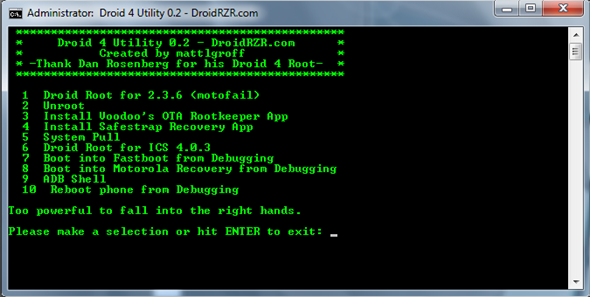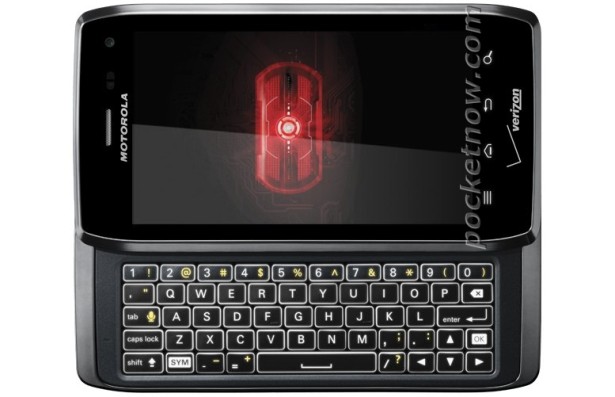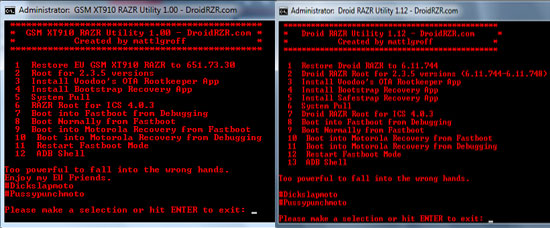Our favorite group of hackers over at XDA, more specifically Dan Rosenberg has already created a utility to root the Motorola Droid 4 on Android 2.3.6 Gingerbread. This utility will not only root your Droid 4 but unroot it, install Voodoo’s Rootkeeper app, Safestrap Recovery app, boot into fastboot for debugging and a few other options for the Droid 4.
This is a very easy utility to use and requires almost no thought process to gain root access on your Motorola Droid 4. Make sure you backup anything that you do not want to risk losing like pictures, videos, text messages, etc. Also you will need the correct drivers on your computer for your Droid 4 then its as easy as running the utility.
Instructions to Root the Motorola Droid 4 on Android 2.3.6 Gingerbread:
- Place your Droid 4 in USB Debugging mode “Settings -> Applications -> Development”
- Connect the Droid 4 to a Windows PC Via USB
- Extract the Droid 4 Utility on your computer (Download Link)
- Open the folder you just unzipped and run “Droid4Utility.bat”
- When the Droid 4 Utility opens select option 1
- Follow any on screen instructions
- Congrats your Droid 4 is rooted on Android 2.3.6 Gingerbread!