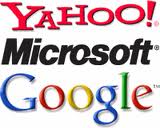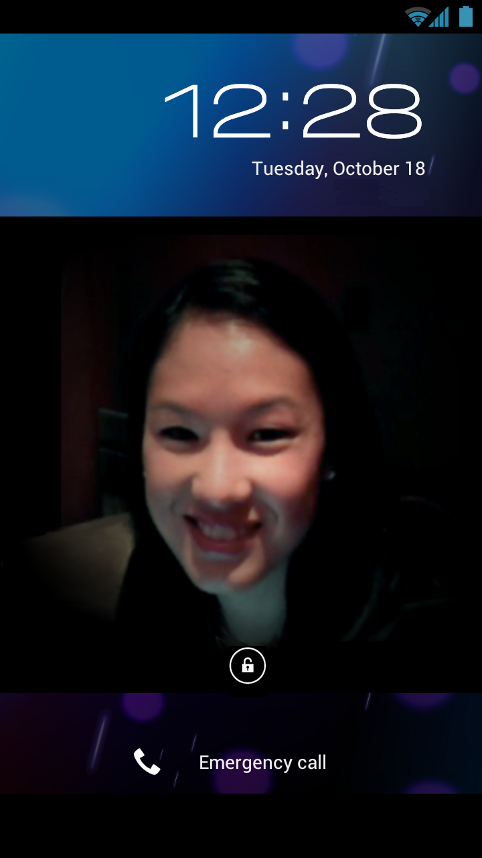The Samsung Galaxy S II on T-Mobile has already received root access since Samsung has released the kernel source. All you have to do is flash the new recovery with Odin and then you can flash unsigned packages. Thanks to no locked bootloaders Samsung and T-Mobile have given us the freedom we expect with Android devices.
Root Instructions for the Samsung Galaxy S II:
- Download and install Odin (Download Link)
- Connect your Galaxy S II to your Computer via USB
- Make Sure your device is recognized by Odin
- Reboot your device holding “Vol up + Vol down”
- Download and place recovery-cwm-hercules.tar on your SDcard (Download Link)
- Select the PDA button and browse to the recovery-cwm-hercules.tar
- Click Start
- Your Galaxy S II should flash and reboot
- After reboot extract su.zip and copy Superuser.apk to SDcard (Download Link)
- Reboot into recovery by holding “Vol Up + Vol Down + Power”
- PERFORM NANDROID BACKUP
- Select install from SDcard and choose Superuser.apk
- Reboot your device
- Congrats your Samsung Galaxy S II is Rooted!
Please keep in mind that not all details are listed above but with some knowledge of Odin you should be fine. If for any reason you are still having issues following the steps above check out the source at Rootzwiki for the original details.